NextGen Extract
Reports > Point of Service > NextGen Extract
NextGen extracts are formatted to be importable to the Nextgen General Ledger System.
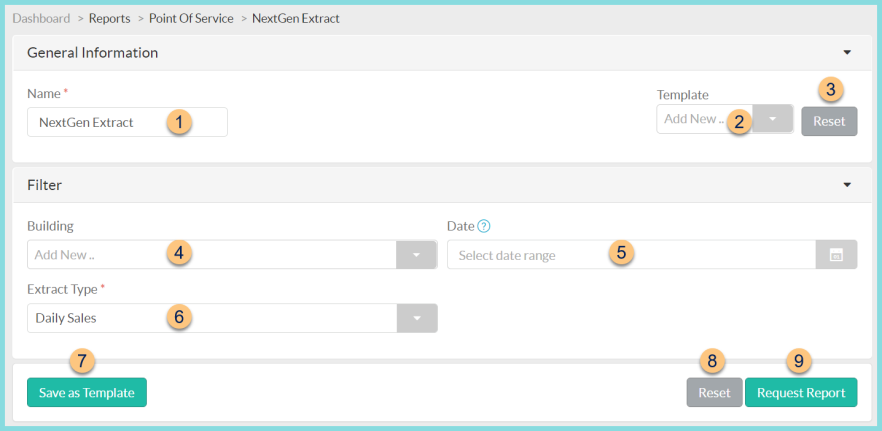
-
Name - enter a report name
Default: NextGen Extract -
Template - select a report template
-
Reset - click to reset to default options
-
Building - filter by transaction building
-
Date - filter by transaction date range
-
Extract Type - select extract type.
Daily Sales (default)
USDA Reimbursement
Daily Sales (Building Transaction)
Daily Sales (Online Payments) -
Save as Template - click to save the selected filters and columns as a template
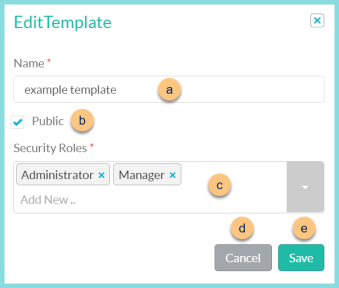
-
Name - enter a template name
-
Public - check to make the template available to other users
-
Security Roles - select the security roles that can access a Public template
-
Cancel - click to return to the previous screen without saving the template
-
Save - click to save the template
-
Reset - click to reset to defaults
-
Request Report - click to request report
Note: Report will appear in the bell icon when complete